Loading... ## 各类测试脚本 ##### 安装脚本需要的一些组件 Debian/Ubuntu系装相关组件更新安装 ```` apt update -y apt install curl wget sudo -y ```` ##### 一键开启BBR指令 ``` echo "net.core.default_qdisc=fq" | sudo tee -a /etc/sysctl.conf && echo "net.ipv4.tcp_congestion_control=bbr" | sudo tee -a /etc/sysctl.conf && sudo sysctl -p && sudo modprobe tcp_bbr && sysctl net.ipv4.tcp_congestion_control ``` 运行后,输出应包含: ``` net.core.default\_qdisc = fq net.ipv4.tcp\_congestion\_control = bbr ``` ##### NodeQuality测试 ``` bash <(curl -sL https://run.NodeQuality.com) ``` ##### [VPS 基准性能测试](https://github.com/masonr/yet-another-bench-script) 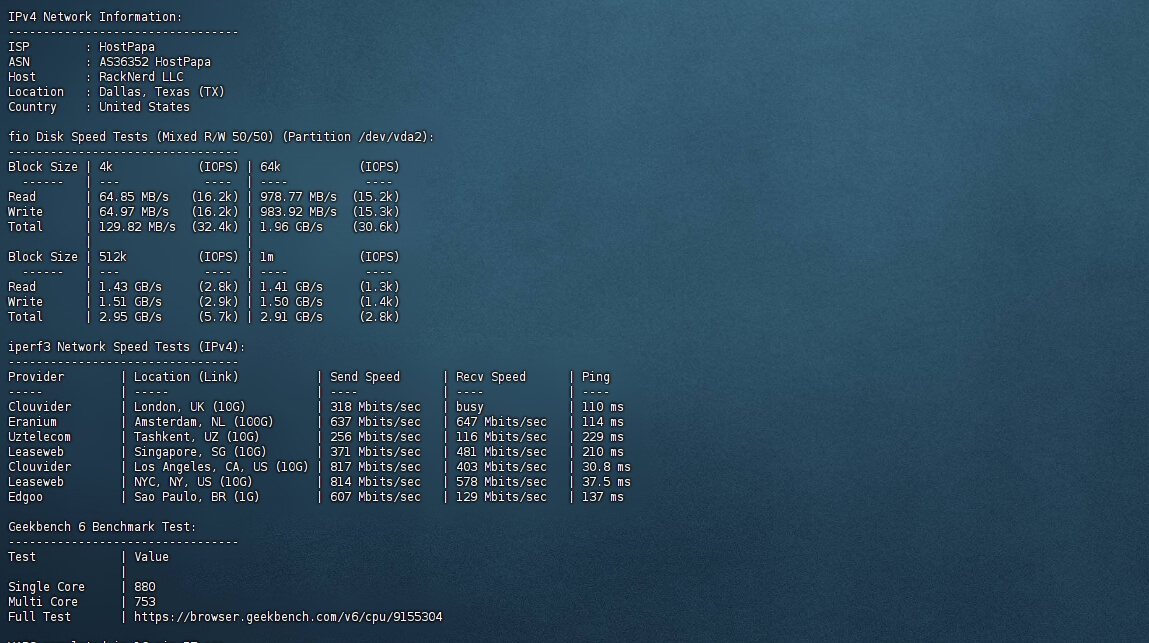 ``` # 默认Geekbench 6 测试,性能比GB5提升10%左右 curl -sL https://yabs.sh | bash ``` ``` #GB6 剔除带宽测试,因为都是国外节点测试,国内跑没多大意义: curl -sL yabs.sh | bash -s -- -i #GB5 跑分脚本,附带宽测试: curl -sL yabs.sh | bash -5 #GB5 剔除带宽测试: curl -sL yabs.sh | bash -s -- -i -5 ``` ##### [VPS 融合怪测评脚本](https://github.com/spiritLHLS/ecs) 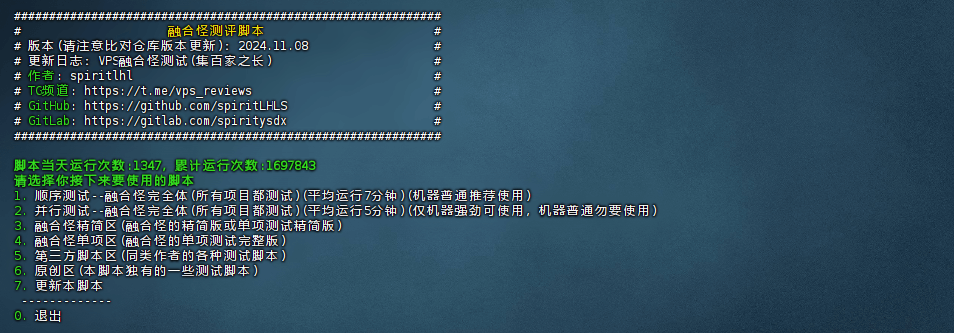 融合怪命令 ``` curl -L https://gitlab.com/spiritysdx/za/-/raw/main/ecs.sh -o ecs.sh && chmod +x ecs.sh && bash ecs.sh ``` ##### [VPS 流媒体解锁检测](https://github.com/xykt/RegionRestrictionCheck) 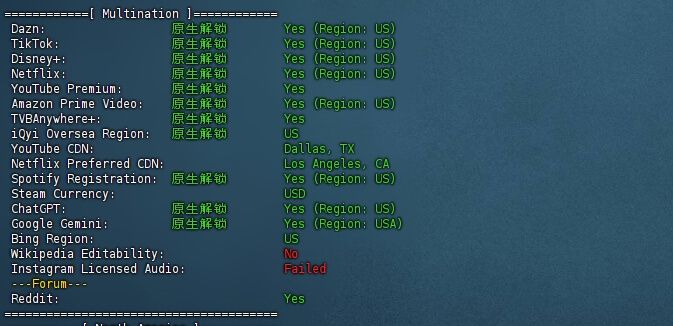 使用脚本前请确认curl已安装 ``` bash <(curl -sL Media.Check.Place) ``` ``` # 只检测IPv4结果: bash <(curl -sL Media.Check.Place) -M 4 ``` ``` # 只检测IPv6结果: bash <(curl -sL Media.Check.Place) -M 6 ``` ##### Speedtest测试网络上传/下载速度 安装完毕执行:speedtest即可 ``` sudo apt-get install curl curl -s https://packagecloud.io/install/repositories/ookla/speedtest-cli/script.deb.sh | sudo bash sudo apt-get install speedtest speedtest ``` ``` speedtest ``` ##### Homebox网站持续压力测速 直接在 [Release](https://github.com/XGHeaven/homebox/releases) 下载对应版本即可。 解压之后直接执行 serve 命令即可启动服务,参数如下 ``` Usage: homebox serve [OPTIONS] Options: --port <PORT> Port to listen --host <HOST> Host to listen -h, --help Print help ``` ``` # 确认 homebox 文件有可执行权限 chmod +x homebox ``` ``` ./homebox serve --port 3200 ``` ##### [VPS IP质量检测](https://github.com/xykt/IPQuality) 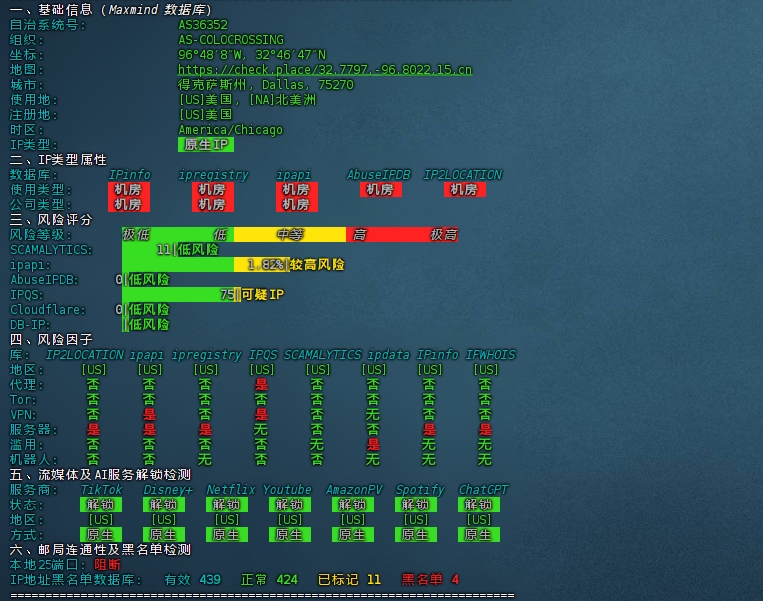 ``` # ipv4/ipv6双栈检测 bash <(curl -Ls IP.Check.Place) ``` ``` # 只检测ipv4 bash <(curl -Ls IP.Check.Place) -4 ``` ``` # 只检测ipv6 bash <(curl -Ls IP.Check.Place) -6 ``` ``` # 测试代理服务器http,https,socks5协议 bash <(curl -Ls IP.Check.Place) -x http://username:password@proxyserver:port bash <(curl -Ls IP.Check.Place) -x https://username:password@proxyserver:port bash <(curl -Ls IP.Check.Place) -x socks5://username:password@socksproxy:port ``` ##### 安装 X-UI面板 <div class="tip inlineBlock error"> 因为原版的 X-UI 已经很久没有更新和维护了,以下的 X-UI 为改版 </div> [X-UI面板](https://github.com/FranzKafkaYu/x-ui/) ``` # 在安装前请确保你的系统支持`bash`环境,且系统网络正常 bash <(curl -Ls https://raw.githubusercontent.com/FranzKafkaYu/x-ui/master/install.sh) ``` [3X-UI面板](https://github.com/MHSanaei/3x-ui) `一个更好的面板 • 基于Xray Core构建` ``` # 在安装前请确保你的系统支持`bash`环境,且系统网络正常 bash <(curl -Ls https://raw.githubusercontent.com/mhsanaei/3x-ui/master/install.sh) ``` ##### 相关指令 查询IP信息:[https://ipinfo.io]([https://bulianglin.com/g/aHR0cHM6Ly9pcGluZm8uaW8](https://ipinfo.io)) ip欺诈值查询:[https://scamalytics.com/ip](https://scamalytics.com/ip) 国家字母代码:[https://zh.wikipedia.org](https://zh.wikipedia.org/wiki/ISO\_3166-1) 搜索任意国家isp:[https://www.shodan.io](https://www.shodan.io/search/facet?facet=isp&query=http.html%3Aassets%2Fqs%2Fqs.min.js+country%3A) 专线中转:[https://gorelay.net](https://gorelay.net/#register/PLTIGHIYIH) 国家公共DNS:[https://public-dns.info](https://public-dns.info/#countries) ##### Reality寻找适合的目标网站 查询ASN:[https://tools.ipip.net/as.php](https://tools.ipip.net/as.php) 寻找目标:[https://fofa.info](https://fofa.info) `asn=="25820" && country=="US" && port=="443" && cert!="Let's Encrypt" && cert.issuer!="ZeroSSL" && status_code="200"` ##### IP检测 [DNS泄漏](https://www.nodeseek.com/jump?to=https%3A%2F%2Fipleak.net) [DNS泄漏+服务检测](https://www.nodeseek.com/jump?to=https%3A%2F%2Fipcheck.ing) [WebRtc泄漏检测](https://www.nodeseek.com/jump?to=https%3A%2F%2Fbrowserleaks.com%2Fwebrtc) [IP检测+ASN信息](https://www.nodeseek.com/jump?to=https%3A%2F%2Fipinfo.io%2F) [IP检测](https://www.nodeseek.com/jump?to=https%3A%2F%2Fipdata.co) [IP检测](https://www.nodeseek.com/jump?to=https%3A%2F%2Fipinsight.io%2F) [IP检测+纯净度检测](https://www.nodeseek.com/jump?to=https%3A%2F%2Fping0.cc) [IP纯净度检测](https://www.nodeseek.com/jump?to=https%3A%2F%2Fscamalytics.com%2Fip) [Ali运维检测](https://www.nodeseek.com/jump?to=https%3A%2F%2Fboce.aliyun.com%2Fdetect%2Fping) [ITDog](https://www.nodeseek.com/jump?to=https%3A%2F%2Fwww.itdog.cn%2F) ip定位查询,请勿打开定位使用谷歌搜索;请勿打开定位订购美团外卖还将美团域名代理出去 [https://ip.sy/](https://www.nodeseek.com/jump?to=https%3A%2F%2Fip.sy%2F) ip滥用记录查询 [https://www.abuseipdb.com/](https://www.nodeseek.com/jump?to=https%3A%2F%2Fwww.abuseipdb.com%2F) ip-bt下载历史 [https://iknowwhatyoudownload.com/en/peer/](https://www.nodeseek.com/jump?to=https%3A%2F%2Fiknowwhatyoudownload.com%2Fen%2Fpeer%2F) ip解析域名历史 [https://site.ip138.com/](https://www.nodeseek.com/jump?to=https%3A%2F%2Fsite.ip138.com%2F) 最后修改:2025 年 09 月 26 日 © 允许规范转载 打赏 赞赏作者 支付宝微信 赞 1 如果觉得我的文章对你有用,请随意赞赏